If you use Rapid Formations to register your limited company, you will receive a complimentary .com or .co.uk domain name as part of your company formation package. Registering your domain name is a key step to getting your business online, and straight after your formation is the ideal time to do this.
So, how do you go about claiming the perfect domain name to match your new company name? Let’s take a look.
Key Takeaways
- IONOS offers Rapid Formations customers a free domain name for the first year.
- Following your company registration, you’ll get an email with a link to claim your free domain or choose a discounted hosting package.
- Once you register your domain name, you’ll be all set to start building your online presence.
We’ll email you as soon as your company has been formed
Immediately after your company has been registered at Companies House, you’ll receive an email with the subject line ‘Rapid Formations: Order Ref XXXXXXXX Order Fulfilment’. This email includes information relating to your company formation plus a link to our dedicated IONOS (our domain name partner) page.
Following this link will automatically update your basket with your unique voucher code.
Not received your email? No problem. First of all, check your junk folder. If you still can’t locate the email, just get in touch and we’ll resend this to you. It’s worth having, as it contains some important company information.
Now, let’s redeem your free domain
You have 30 days to redeem your voucher from the date of receiving the initial email mentioned above. To claim your ideal domain name, we recommend doing this as soon as possible.
Following this link, you will be directed to a Rapid Formations branded version of the IONOS homepage.
Here, you will be able to choose between the button on the left, ”Get the all-in-one offer”, or the button on the right, “Continue with free domain only”.
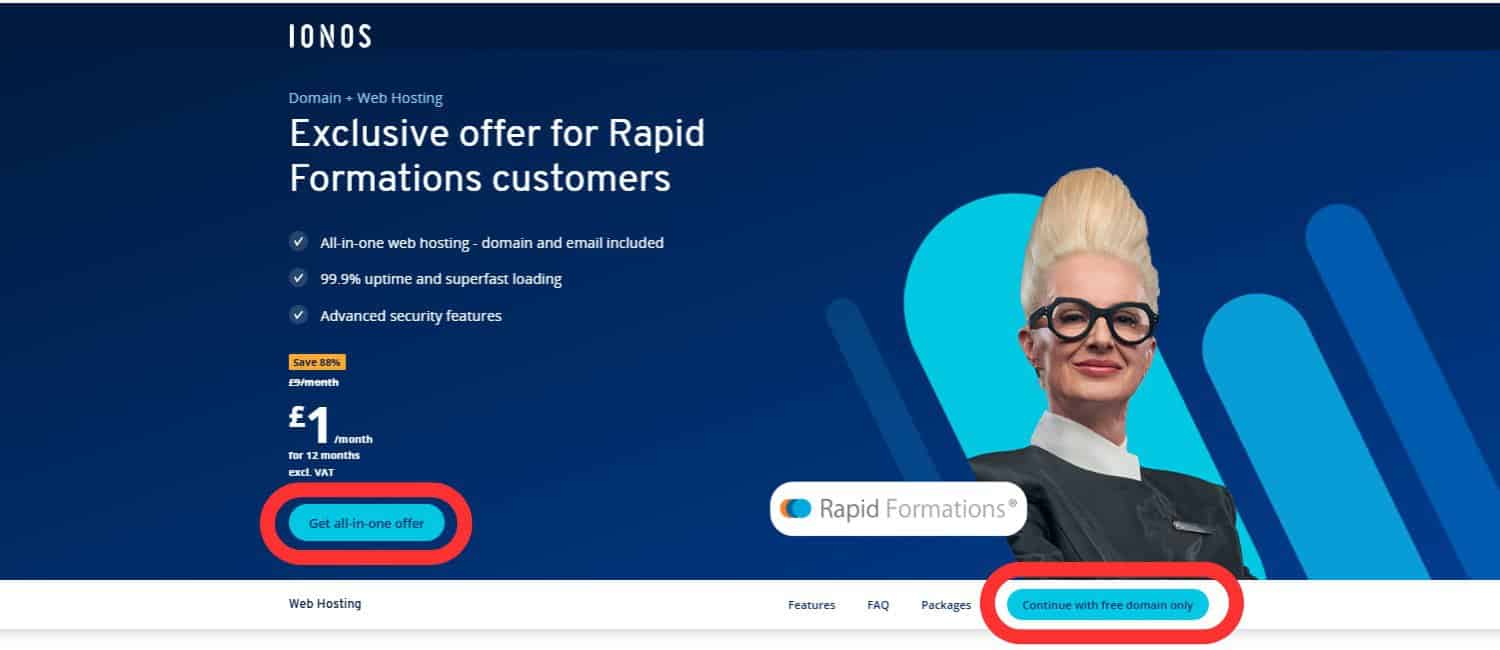
Whichever you pick, you will be taken to a new page where you can enter the domain name you wish to reserve.
Hopefully, your domain name is available. If it is, great. If it isn’t, simply try an alternative domain name.
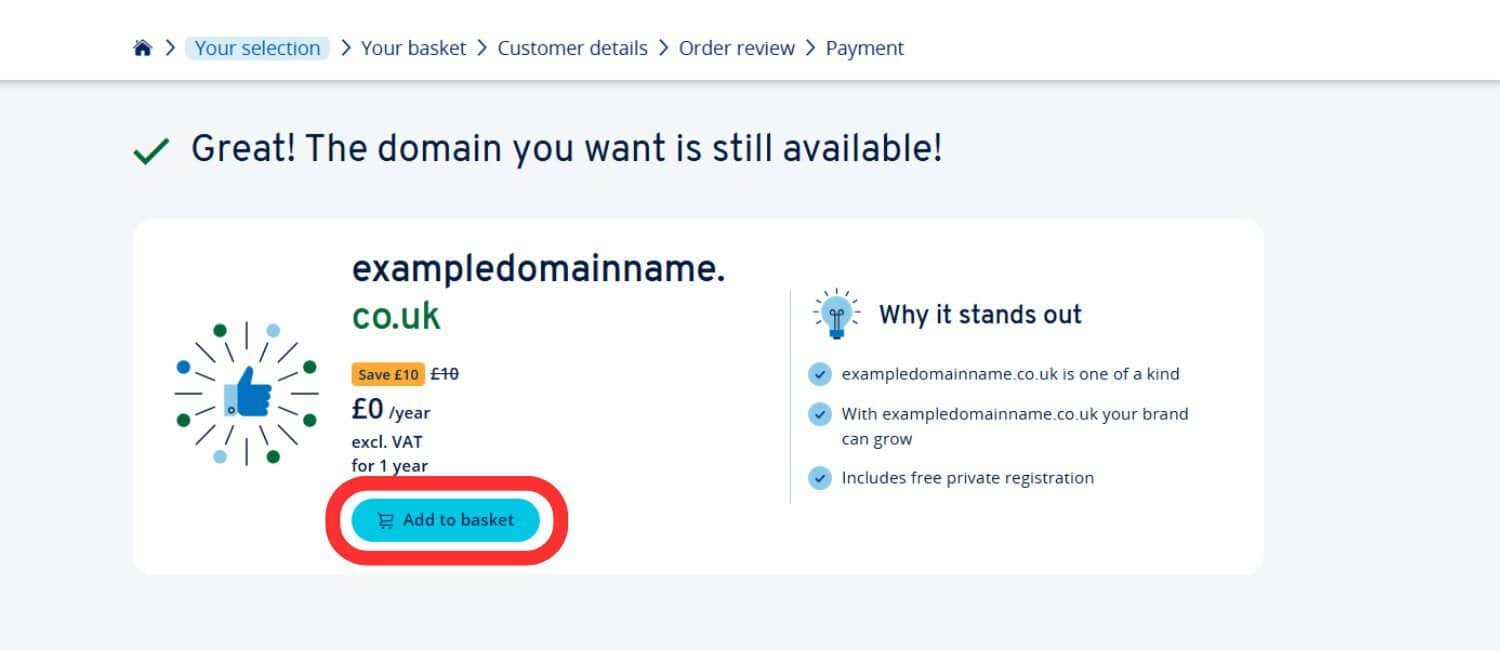
You will be presented with a list of your chosen domain name with other domain extensions that you may also be interested in (for example, .org and .ltd) for the purpose of protecting your brand. Select ‘Add to basket’ next to any that you want to pick up, then select ‘Continue’ on the bottom right.
Work your way through the process, being sure to add or remove any extras, such as an email address to match your domain, web hosting, or the MyWebsite builder which provides templates and an image library to help you build your website (these will require payment at the end of the process). Select ’continue’ when you’re ready to move on.
You will soon reach the ‘Your Shopping Basket’ page. Review your order, and you’ll see that your unique voucher code has already been applied.
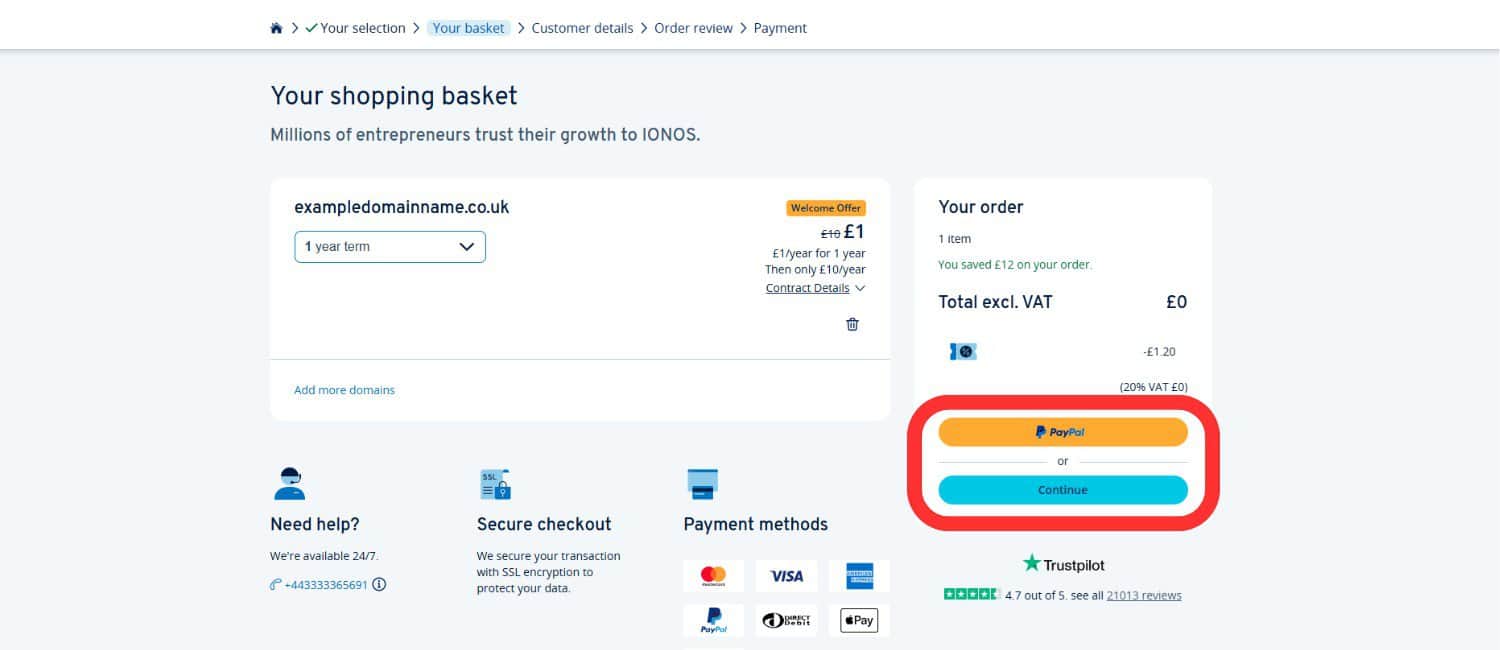
Your total cost will be displayed as ‘£0’ unless you have added any extras.
Then, fill in your billing details, create an IONOS account and complete your order. Customers outside of the UK should use their business address (rather than their residential address) to register with IONOS.
And that’s it! IONOS will email you to confirm that your domain name has been registered, and you can start building your company website.
So there you have it
That’s how you redeem your free .com or .co.uk domain name. This marks the first step in getting your new company online.
Find out what to do next in our guide to what you need to do after forming a company.
As mentioned, we recommend securing your domain name as soon as possible – even if you have no intention of trading online in the near future (or at all). This is to ensure the name is ready and waiting for you (and to stop someone else from taking it).
We hope you found this post helpful. Please leave a comment if you have any questions.
Please note that the information provided in this article is for general informational purposes only and does not constitute legal, tax, or professional advice. While our aim is that the content is accurate and up to date, it should not be relied upon as a substitute for tailored advice from qualified professionals. We strongly recommend that you seek independent legal and tax advice specific to your circumstances before acting on any information contained in this article. We accept no responsibility or liability for any loss or damage that may result from your reliance on the information provided in this article. Use of the information contained in this article is entirely at your own risk.










Keep on working, great job!
Thank you for your kind words.
Kind regards,
The Rapid Formations Team