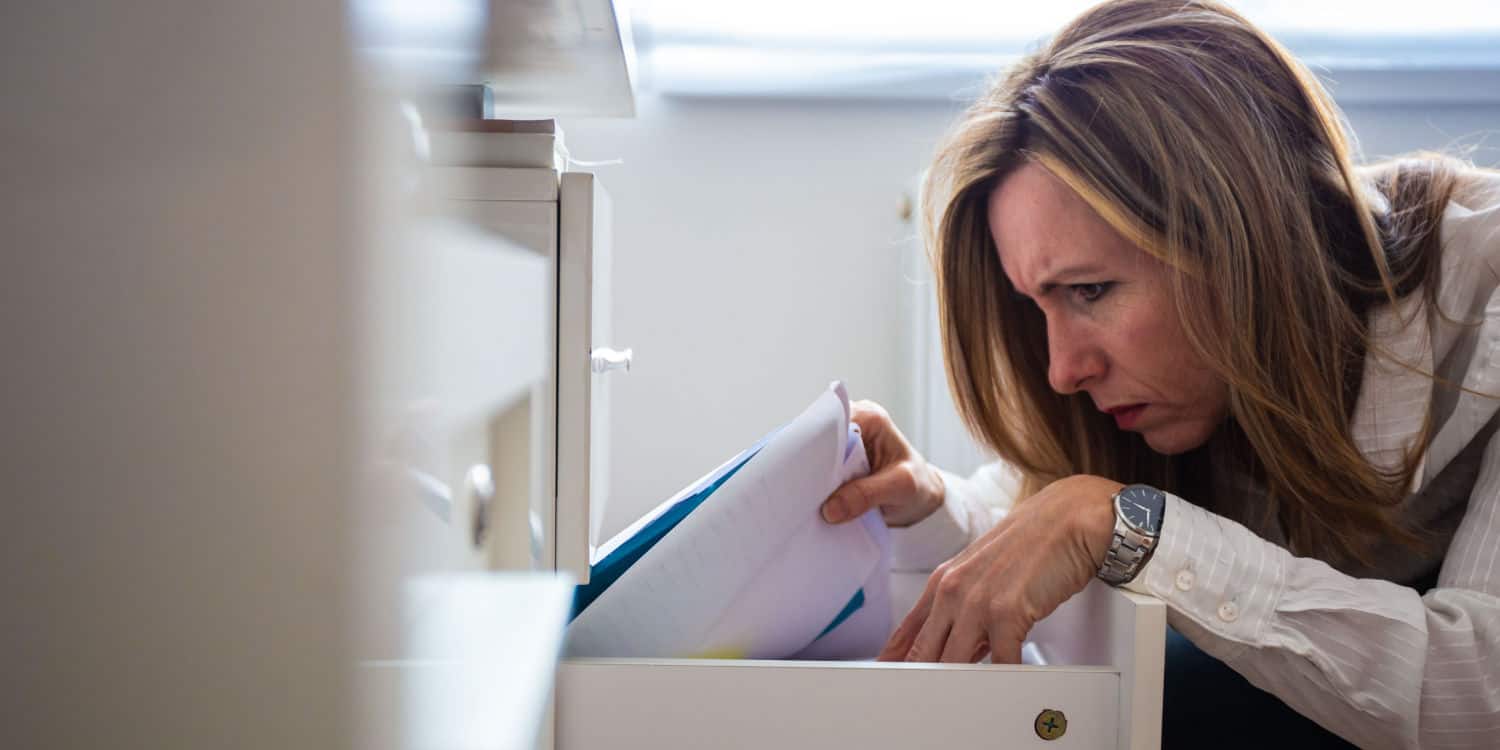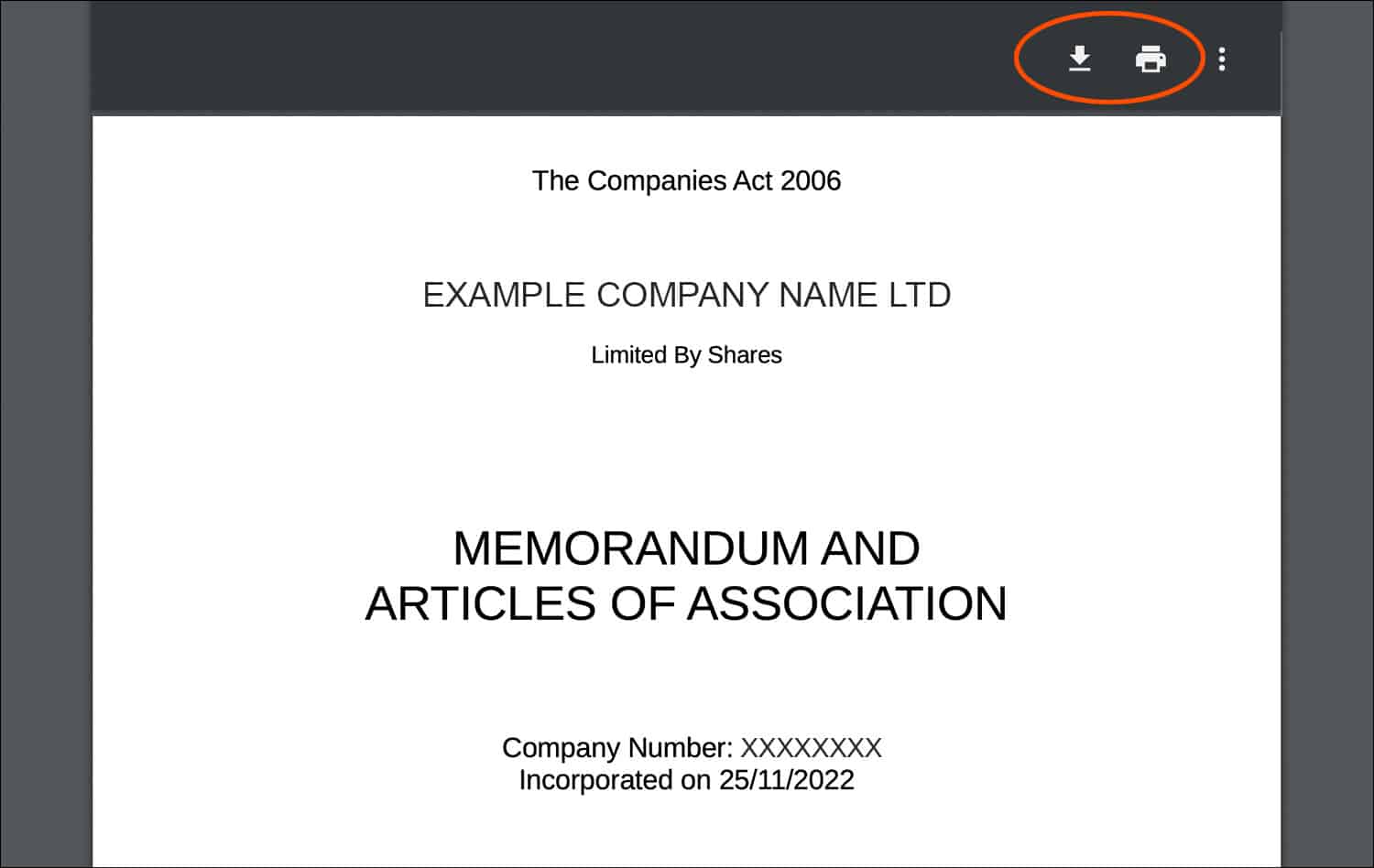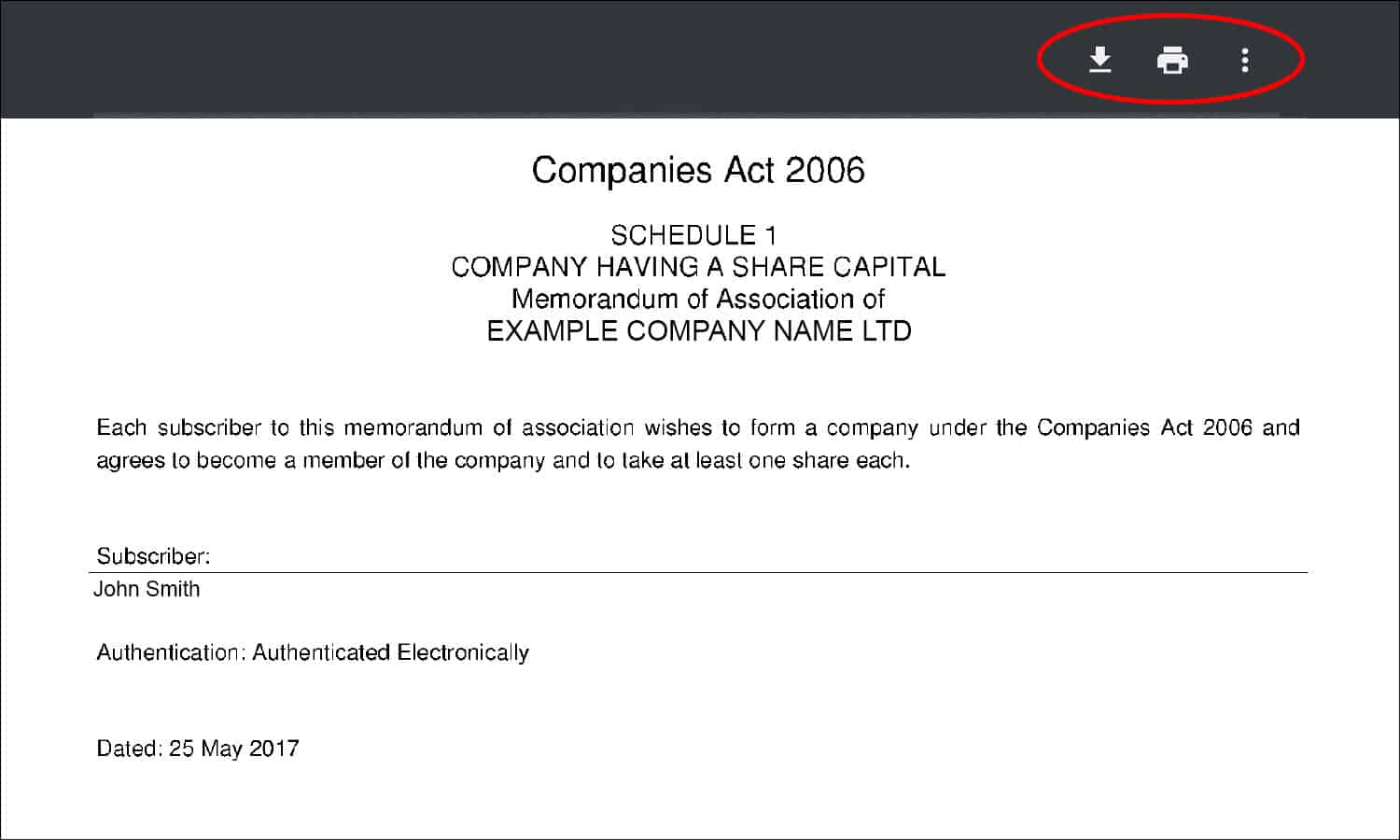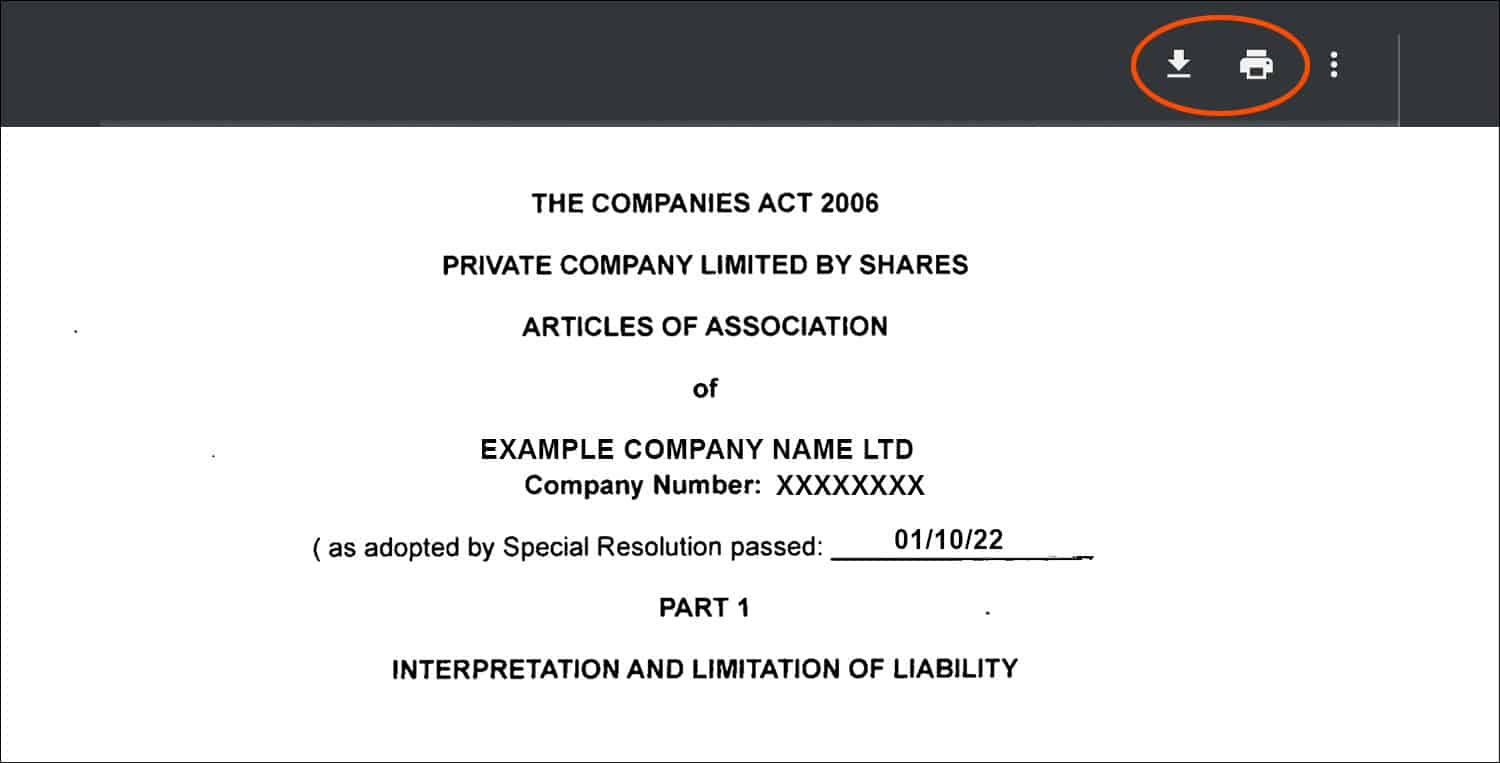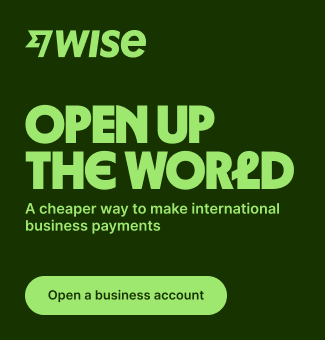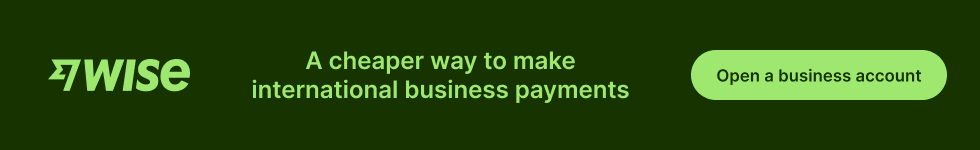The memorandum and articles of association are two key company documents. The memorandum of association is a statement showing the names of the initial shareholders (known as subscribers) and their agreement to form a company. In contrast, the articles of association are written rules on how the company must be managed.
In this post, we explain what you must do if you have lost the memorandum and articles of association for your UK limited company. It’s relatively easy, so there’s no need to worry.
Key Takeaways
- Locating the memorandum and articles of association for a UK limited company is usually a quick and straightforward task.
- These key company documents are disclosed on public record on the Companies House register, which is free to access online.
- If you’re a Rapid Formations customer, you can also find your memorandum and articles by logging in to your Online Client Portal
Don’t panic if you’ve lost your memorandum or articles of association
Thankfully, the memorandum and articles of association do not contain any sensitive information. Whilst misplacing or losing track of them may be a nuisance, there’s no need for concern from a security perspective. These two documents are already in the public domain on the Companies House register.
As we will highlight in this post, the memorandum and articles of association are remarkably simple to locate, regardless of whether you set up your limited company online through a formations agent or directly through Companies House.
If you formed your company with Rapid Formations
As a Rapid Formations customer, finding your memorandum and articles of association is straightforward. You can check your emails or log in to your Online Client Portal. We explain both of these options below.
Option 1: Check your emails
Checking your emails is the first step you should take when trying to locate your memorandum and articles of association.
As soon as your limited company was incorporated at Companies House, you will have received an email from support@rapidformations.co.uk with the subject line: ‘Rapid Formations: Order Ref X [unique reference number] Order Fulfilment’.
This email will include a PDF attachment of your memorandum and articles of association, along with other important information and documents relating to your order—your invoice, certificate of incorporation, share certificate(s), company authentication code, and more.
Option 2: Log in to your Online Client Portal
You will also find a PDF copy of your memorandum and articles of association in your Online Client Portal (provided that you have not updated the articles since incorporation—if you have, see the Companies House section later in this post).
To access your account in the Rapid Formations Online Client Portal, follow these 6 simple steps:
1. Select ‘Login’ on our homepage, enter your username and password, and click ‘Login’.
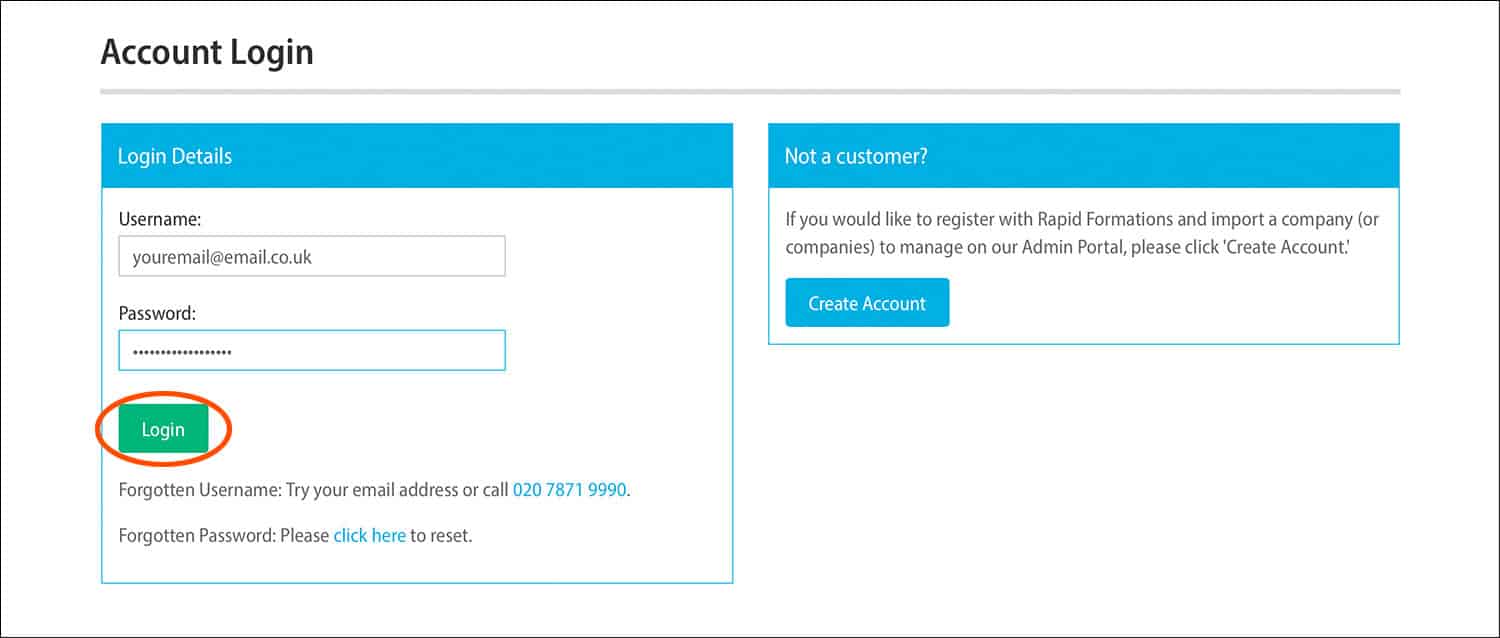
2. Click on ‘My Companies’.
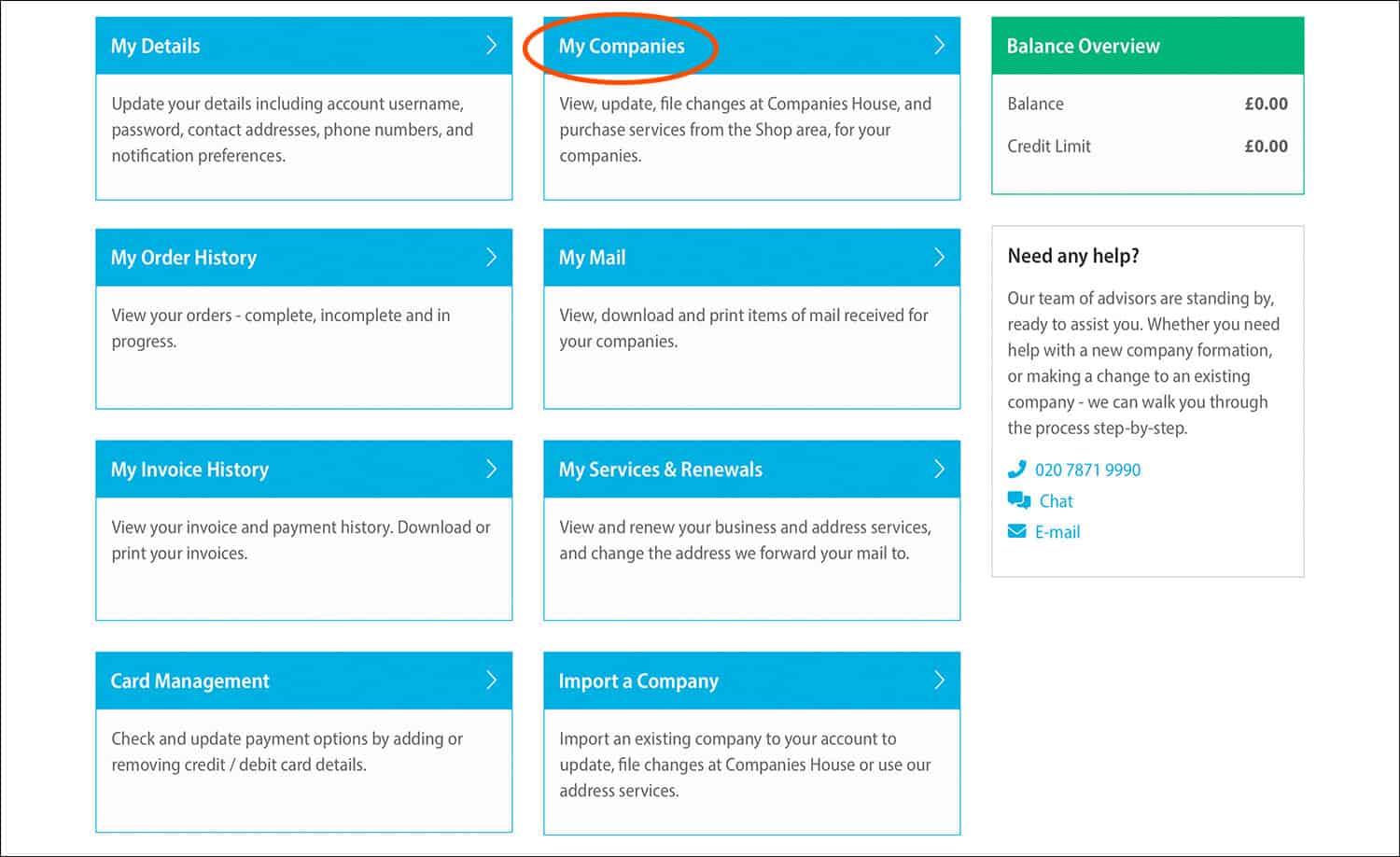
3. Select the ‘View’ button.
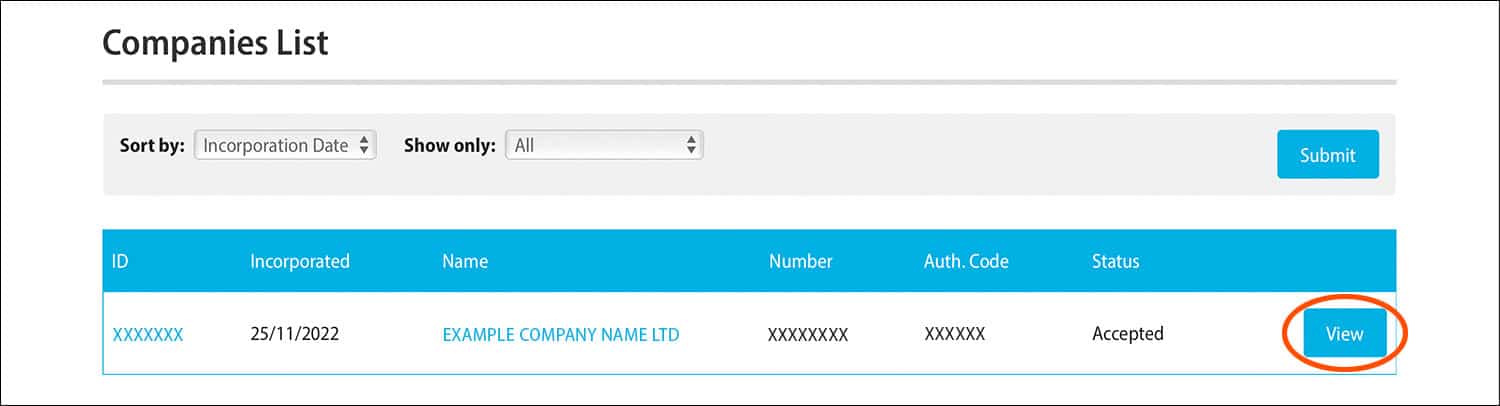
4. Click the ‘Documents’ tab.
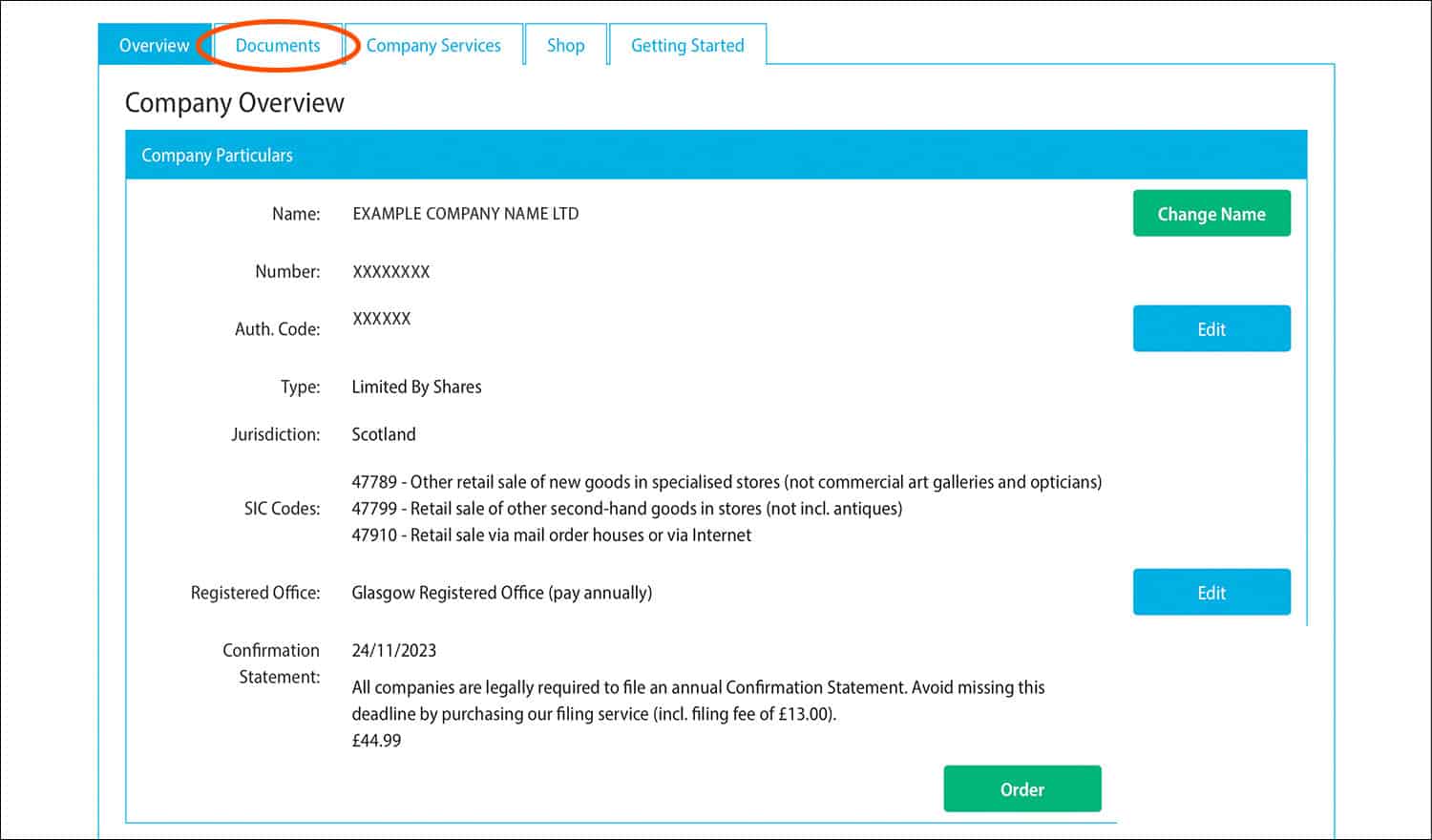
5. Select the ‘Download’ button next to ‘Memorandum & Articles (Full Document)’.
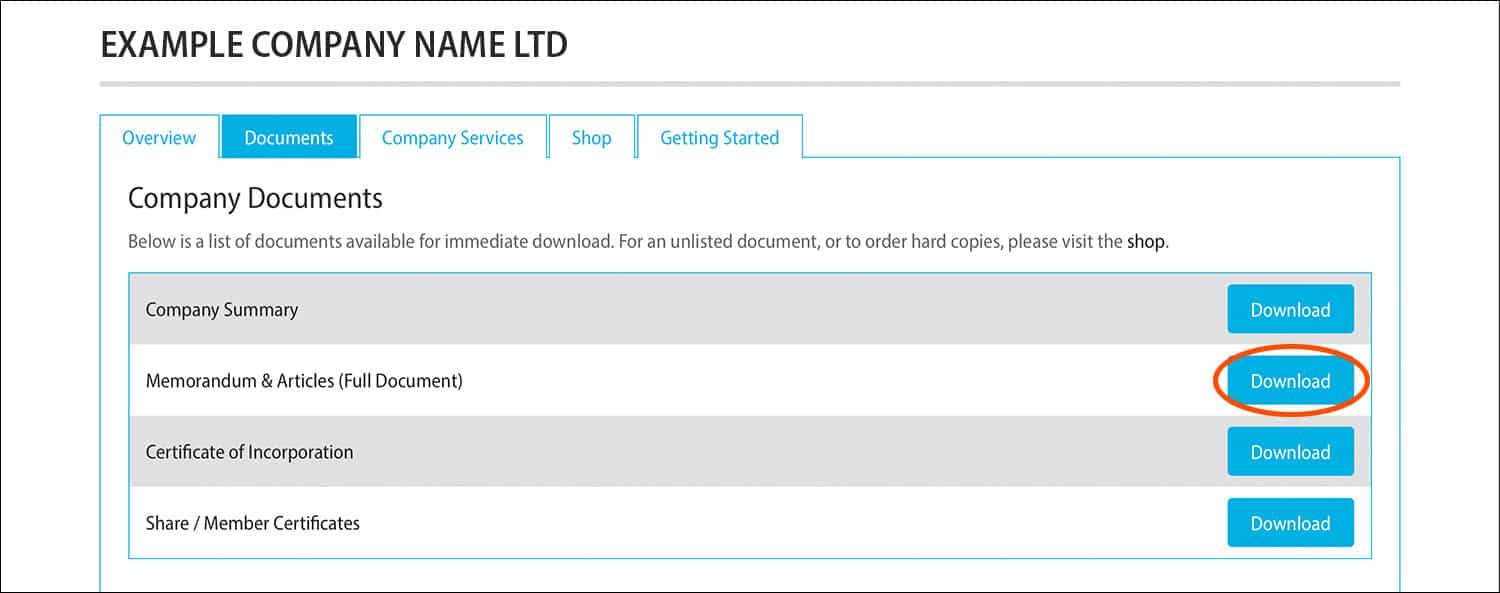
6.You will be presented with your memorandum and articles of association, along with the option to download the documents to your computer and/or print them.
Retrieving your documents from Companies House
If you formed your company directly with Companies House, you can retrieve your memorandum and articles of association using the Companies House search service.
Additionally, if you used Rapid Formations to form your company but have since amended your articles of association, you’ll also need to retrieve them from Companies House. Our system does not retain copies of updated articles. We show you how to do this below.
If you have not changed the memorandum and articles of association
1. Go to GOV.UK’s ‘Search the register’ tool. Enter your company name in the search box and select the magnifying glass icon.

2. From the results list, find your company name and select it.
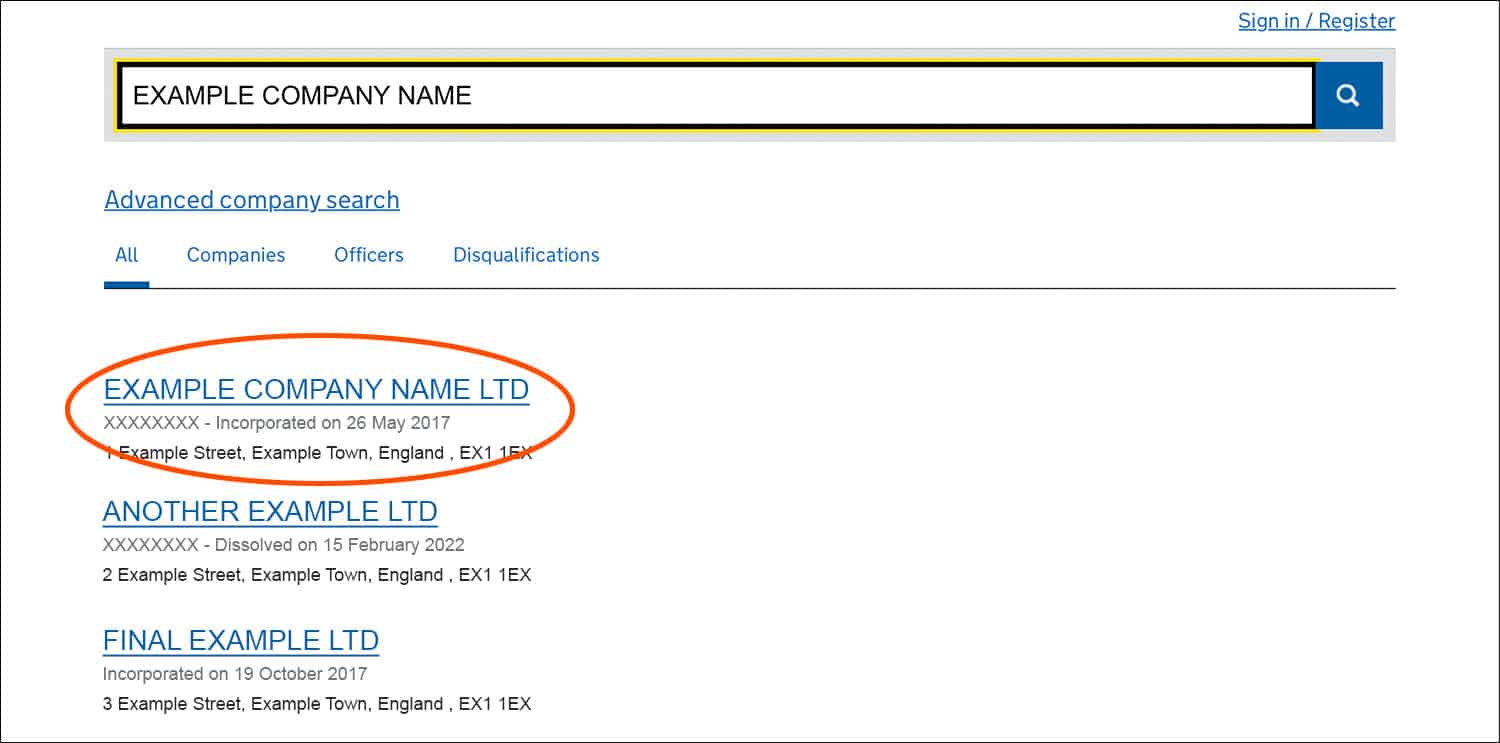
3. Select the ‘Filing history’ tab.
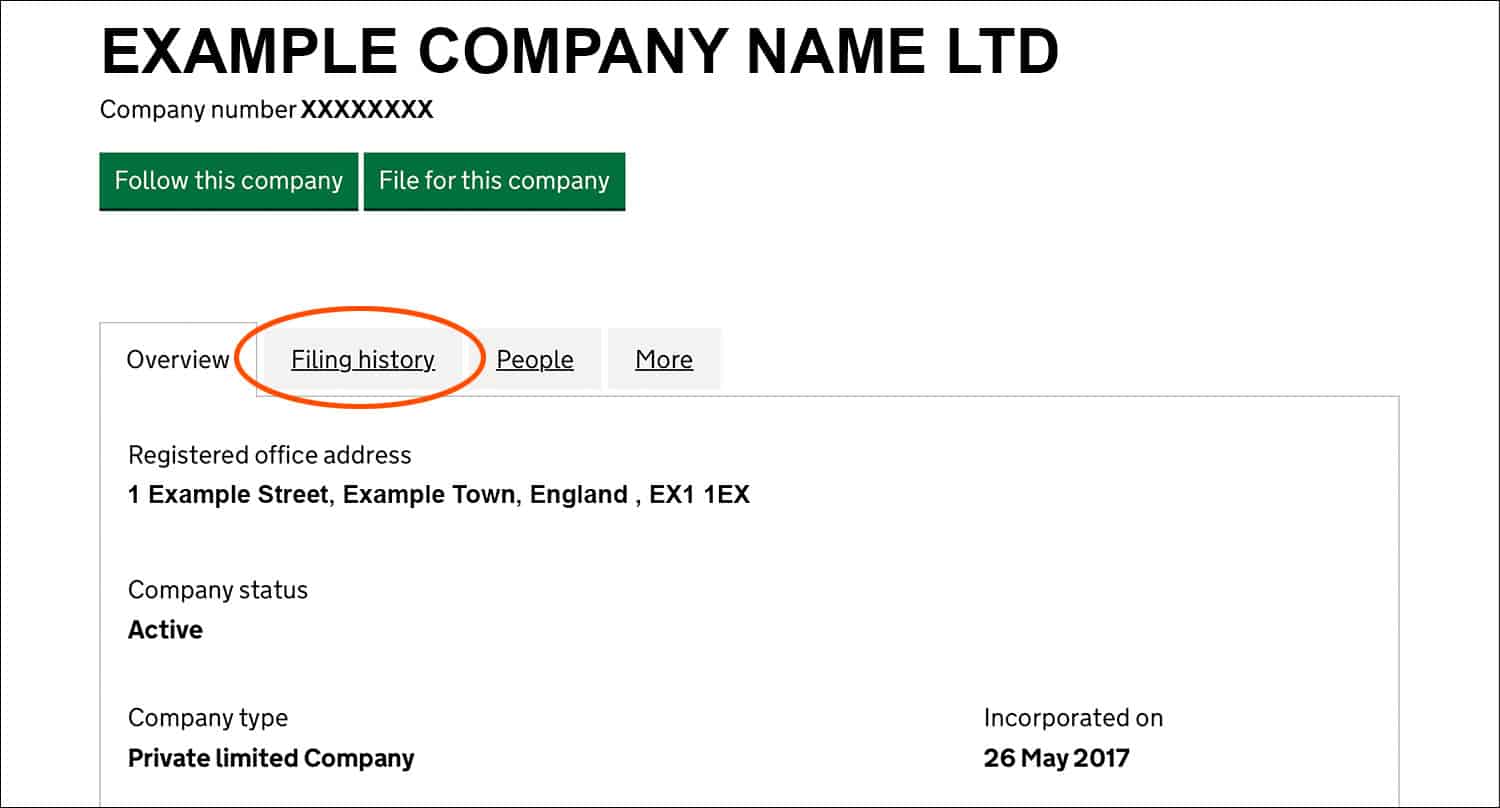
4. You will be presented with a list of filings that the company has made. Locate the ‘Incorporation’ document and select ‘View PDF’.
However, if you adopted ‘Model’ articles of association when you set up your company, the statement ‘Model articles adopted’ will appear under ‘Incorporation’. In this situation, you won’t be able to view the articles from there—only the memorandum. Instead, you’ll need to download the document via this link: Model articles of association for limited companies.
Due to the ‘default’ nature of the Model articles, the document won’t include a company name, company number, or any other information that is specific to your company. It will be a generic copy.
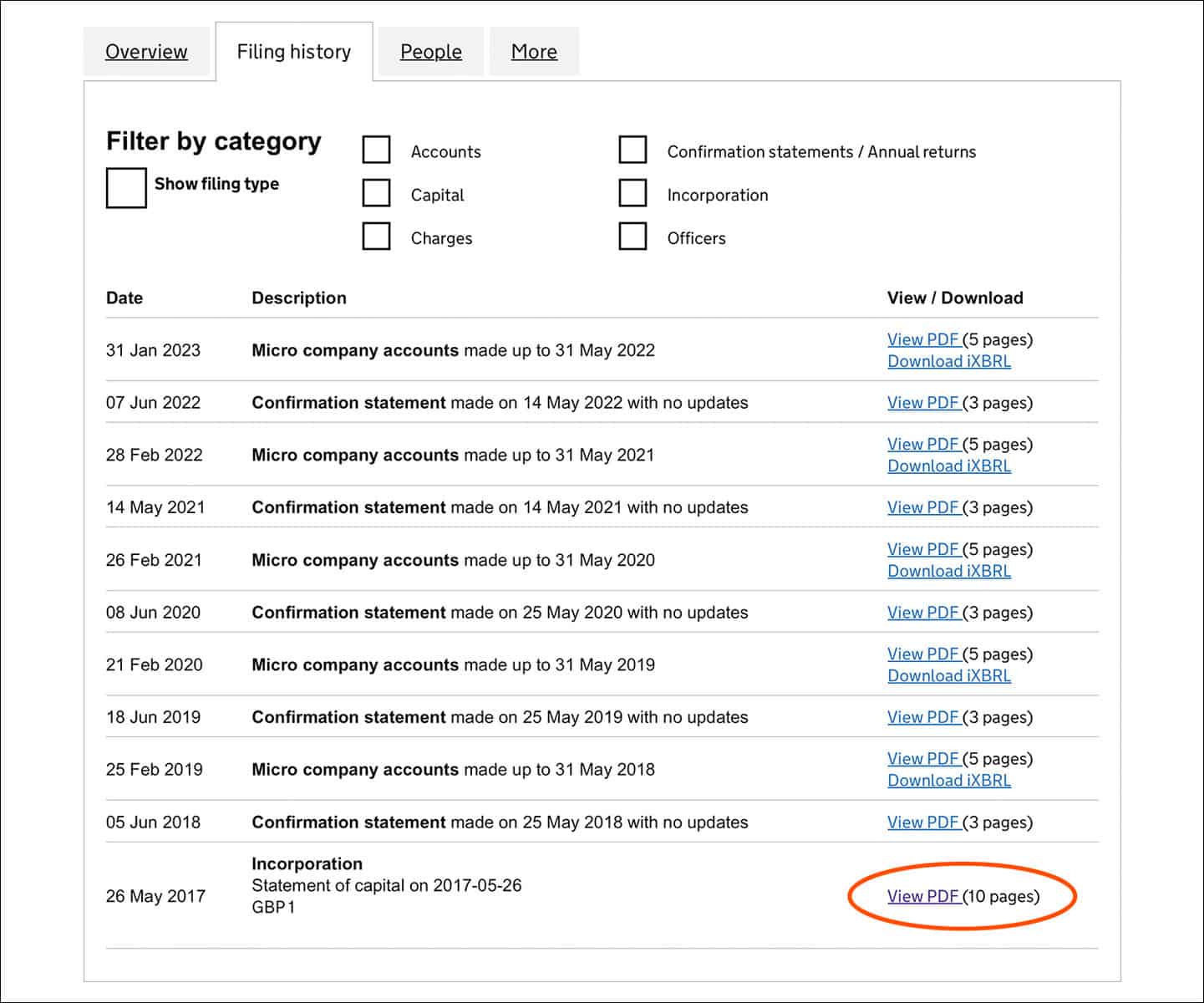
5. You’ll be taken to your memorandum of association, articles of association (if you didn’t adopt model articles), certificate of incorporation, and the IN01 form you submitted when you registered your company. You can then download the documents to your computer and print them.
If you’ve changed the articles of association since incorporation (Model or not)
1. Go to GOV.UK’s ‘Search the register’ tool. Enter your company name in the search box and click the magnifying glass icon.

2. From the list of results, select the correct company name.
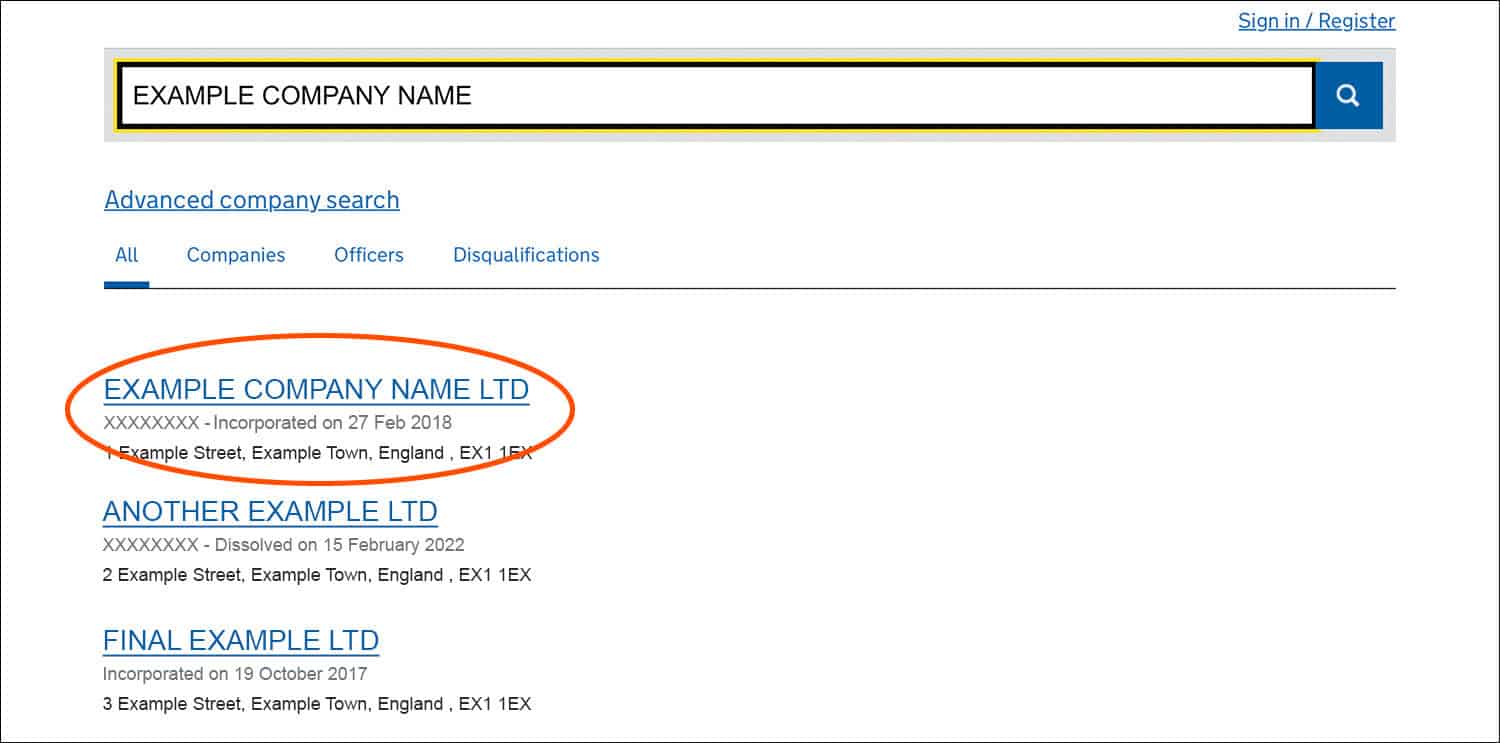
3. Click on the ‘Filing history’ tab.
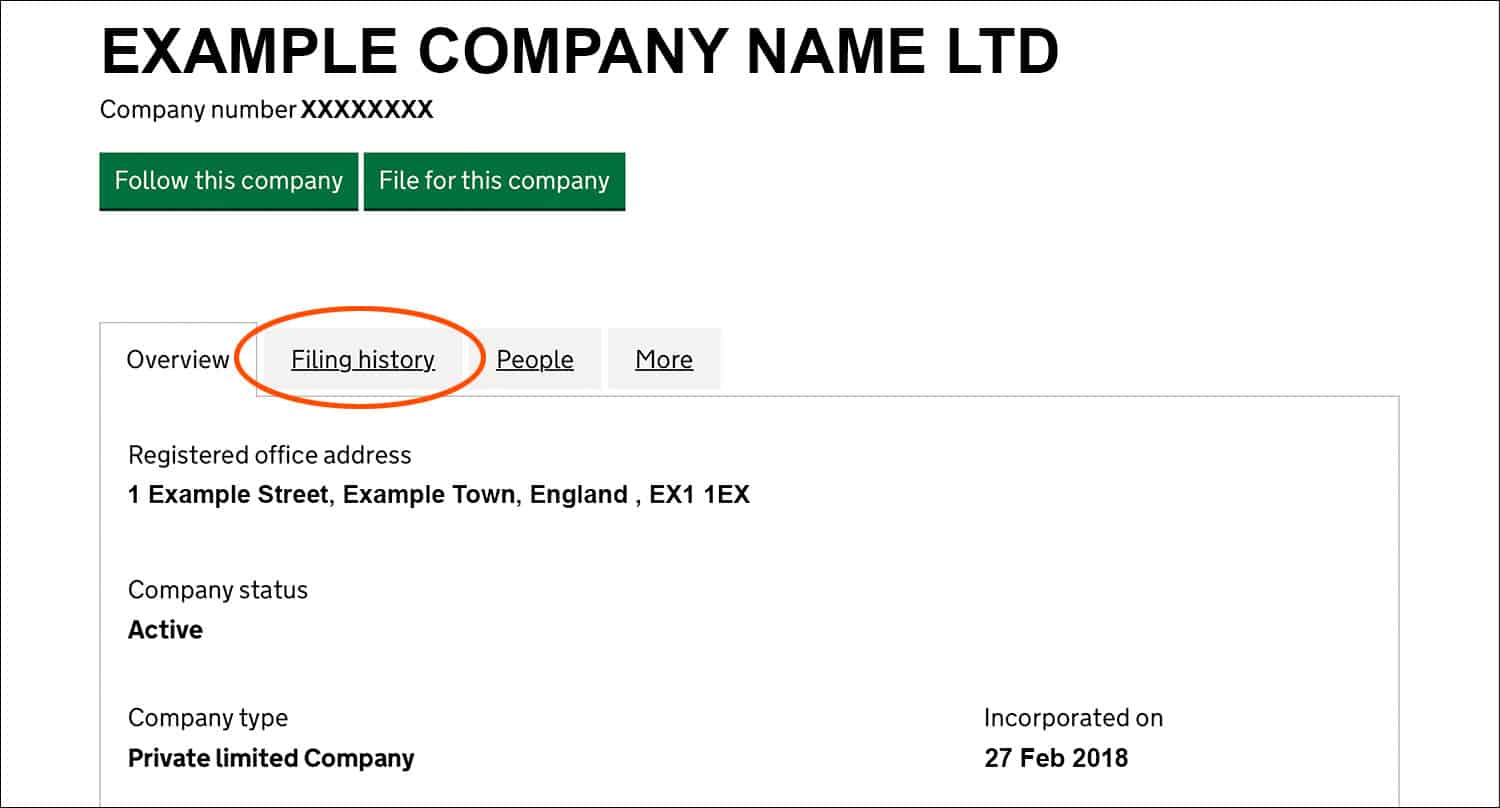
4. You’ll be presented with a list of the company’s filings. First, get the memorandum of association, which you’ll find in the ‘Incorporation’ documents. Scroll to this section and select ‘View PDF’.
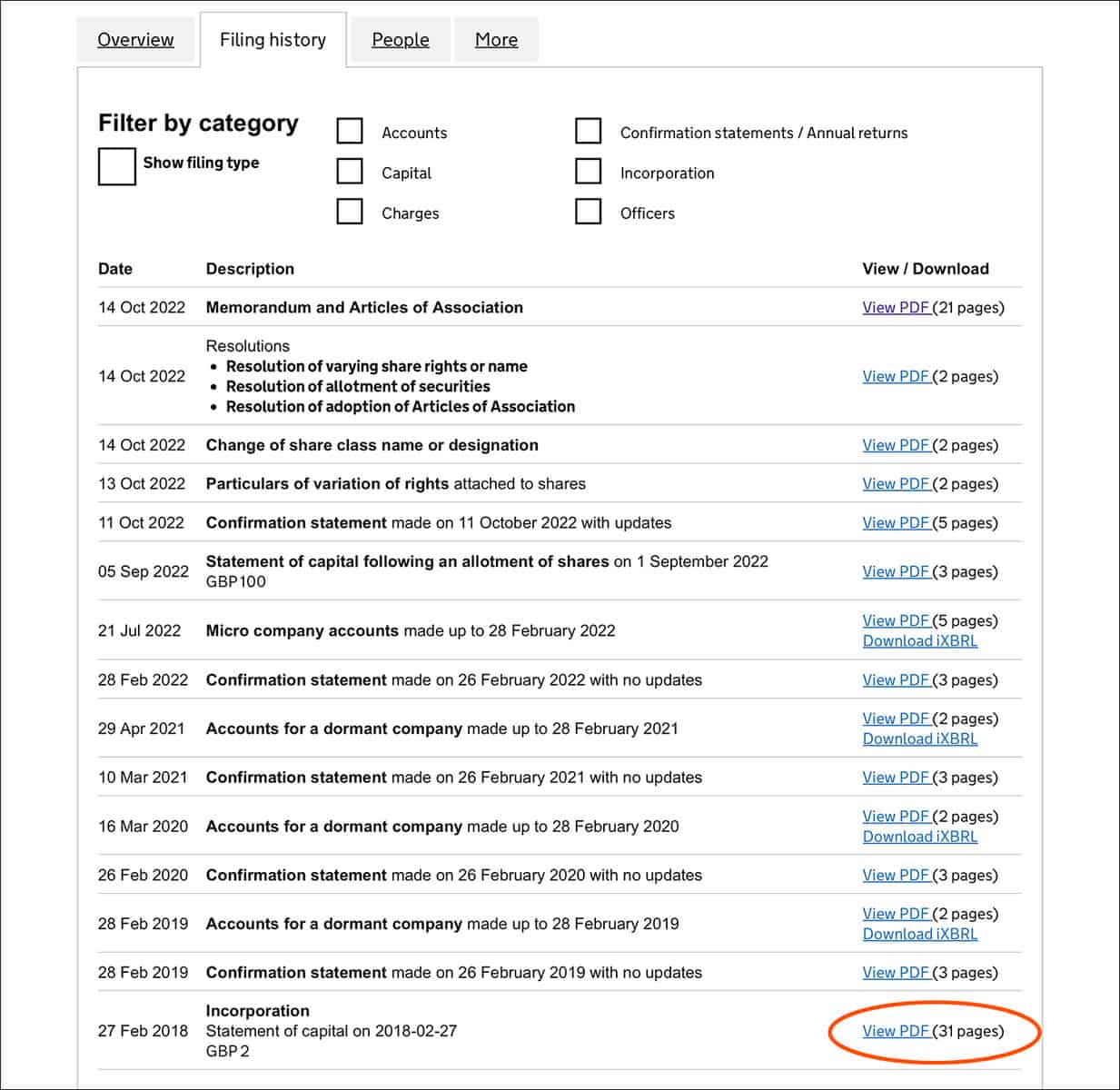
5. You will be taken to your memorandum of association, old articles of association (if you didn’t use Model articles), certificate of incorporation, and the IN01 form you used to register your company. You can then download these documents to your computer and print them.
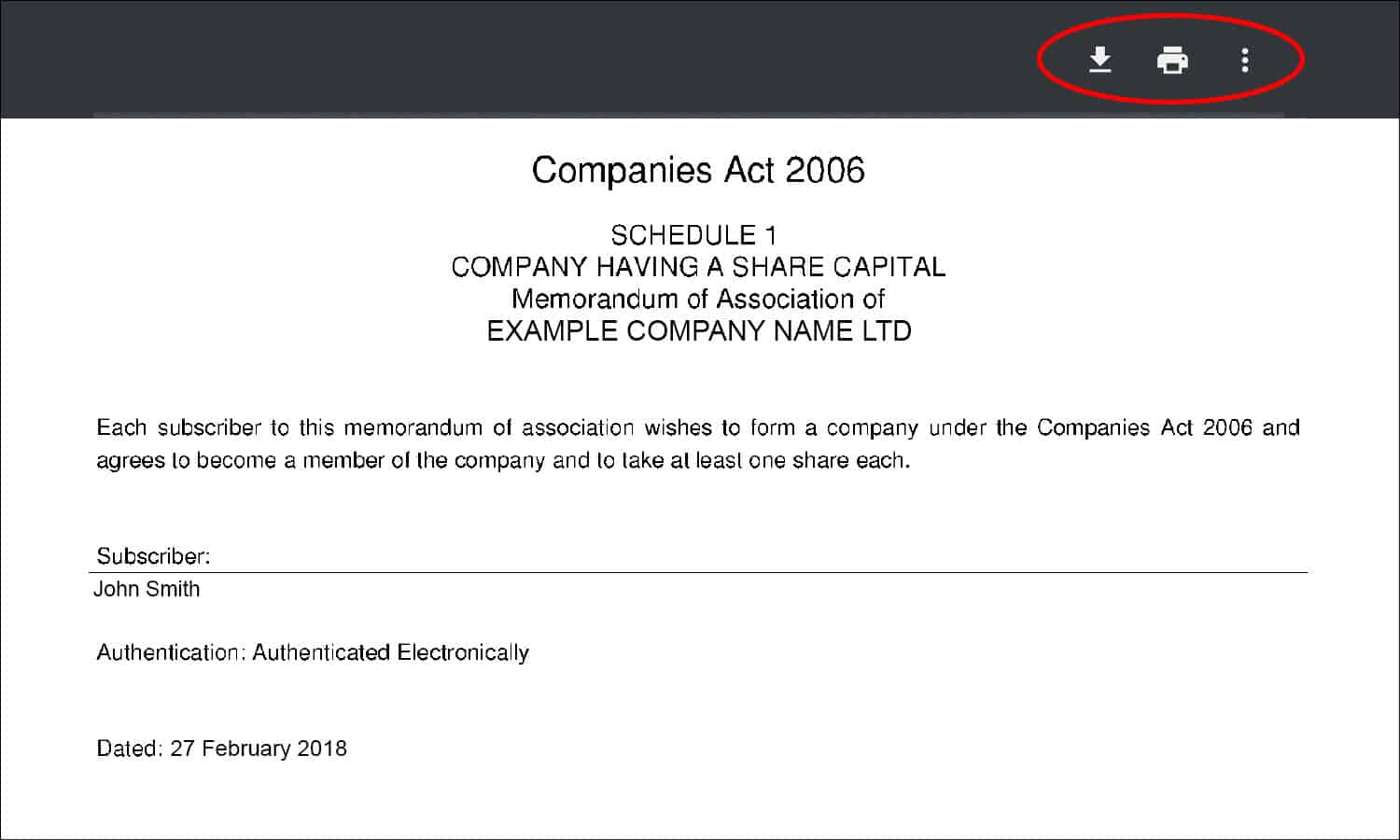
6. Now it’s time to get the updated articles of association. Go back to the list of filings and locate the ‘Memorandum and Articles of Association’ document (if the company has changed the articles more than once, find the most recent version) and select ‘View PDF’.
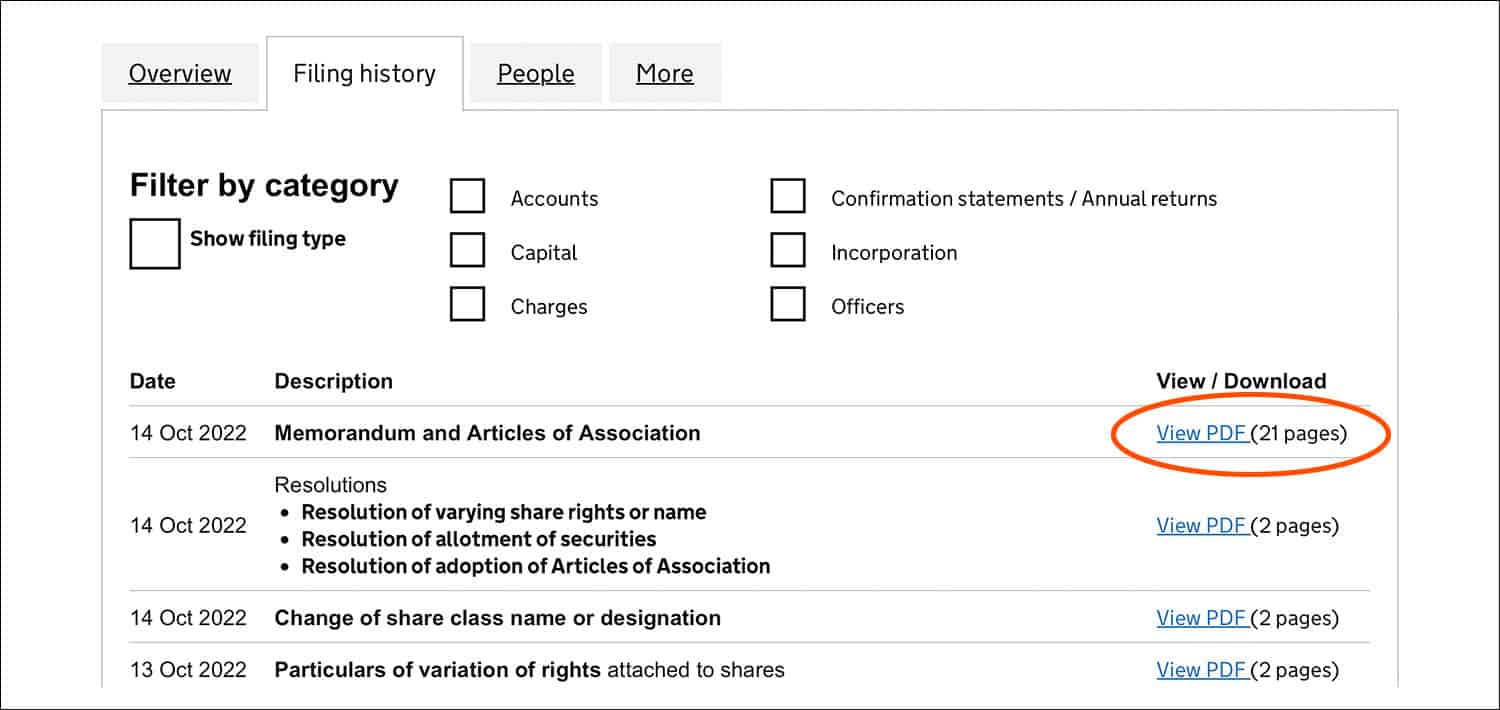
7. You will be taken to your updated articles of association. You can then download and/or print the document.
What is the purpose of the memorandum of association?
The memorandum of association is a formal statement that all companies receive when they incorporate. Issued in ‘prescribed form’, per Schedules 1 and 2 of The Companies (Registration) Regulations 2008, the memorandum includes the following details:
- Registered company name
- Date of issue
- Act under which the company is incorporated (the Companies Act 2006)
- Whether the company is limited by shares or limited by guarantee
- The names of the subscribers (founding shareholders or guarantors)
- If limited by shares, each subscriber’s agreement to take at least one share in the company
The document is authenticated by each subscriber, providing evidence of their intention to form and become members of the company. Alongside the articles of association, it forms part of the company’s constitution.
Upon successful incorporation at Companies House, the memorandum becomes a historical document, providing a “snapshot” of the company at the time of its formation. Other than updating the name of the company upon a formal change of company name, it is not possible to alter or update any information in the memorandum of association.
What is the purpose of the articles of association?
Articles of association are rules that govern the internal affairs of a company. They are chosen by members and form an integral part of a company’s constitution, serving as a statutory contract between the company and its members, and also between each of those members in their capacity as shareholders or guarantors.
The articles cover key rules for running a company, including:
- allocation of members’ rights and obligations
- directors’ decision-making, powers, and responsibilities
- appointment and removal of directors
- procedures for issuing new shares and transferring existing shares from one person to another
- process for declaring and issuing dividends to shareholders
- members’ liability for company debts and actions
- meetings and other administrative arrangements
Per the Companies Act 2006, the articles must be contained in a single document and divided into consecutively numbered paragraphs.
Author's Tip
Keep digital and printed copies of your company’s articles of association at your registered office address, where all directors and members can quickly and easily access them.
Most companies adopt the relevant ‘Model’ articles of association for their company type. However, it is possible to amend the default Model version or create entirely bespoke articles based on the company’s unique requirements.
Moreover, unlike the memorandum, you can change your company’s articles of association at any time after incorporation if needed. For example, if the members wish to issue any types of shares other than ordinary shares.
Thanks for reading
So there you have it—how to find your lost memorandum and articles of association. It’s not as difficult as you may have imagined!
We hope you’ve found this post helpful. Please leave a comment below if you have any questions.
You can also explore the Rapid Formations Blog or our Frequently Asked Questions support page for more limited company guidance and general business advice.
Please note that the information provided in this article is for general informational purposes only and does not constitute legal, tax, or professional advice. While our aim is that the content is accurate and up to date, it should not be relied upon as a substitute for tailored advice from qualified professionals. We strongly recommend that you seek independent legal and tax advice specific to your circumstances before acting on any information contained in this article. We accept no responsibility or liability for any loss or damage that may result from your reliance on the information provided in this article. Use of the information contained in this article is entirely at your own risk.