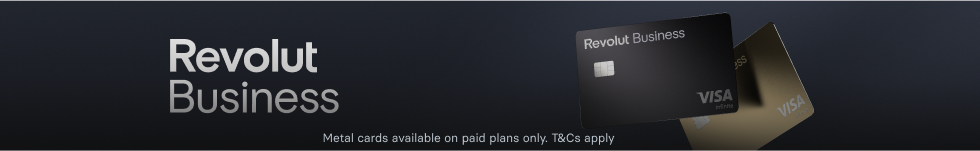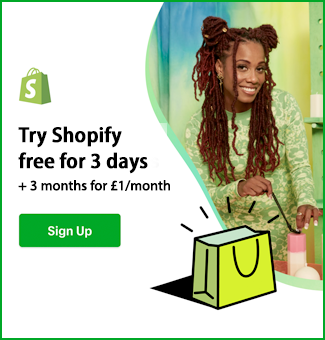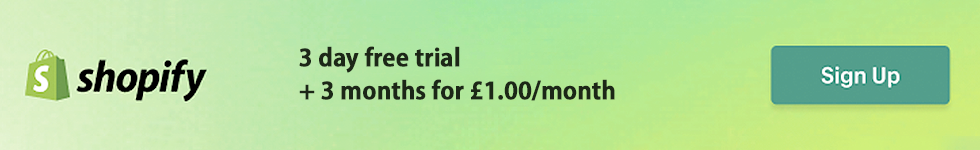Table of Contents
Once you’ve dealt with the stress of filing your tax return, it’s understandable if you’re feeling anxious as you wait for it to be accepted. This blog post explains how to check if HMRC has processed your tax return, how long it usually takes, and what happens next.
Specifically, we look at Self Assessment tax returns, Company Tax Returns, and VAT Returns.
Self Assessment tax returns
When you file a Self Assessment tax return online, a message will appear on your screen to confirm that HMRC has received it. This submission receipt will contain the following details:
- the tax year of the return (e.g. ‘2023 to 2024)’
- your business name (or your own name, if you’re not a business)
- the time and date of submission
- your submission receipt reference number
HMRC will also send this information to you in a confirmation email with the subject line ‘Successful Receipt of Online Submission for Reference [your Unique Taxpayer Reference]’. This should arrive within a few minutes of filing your return. Be sure to check your Junk Email/Spam folder if you can’t find it in your Inbox.
Since Self Assessment is a self-assessed tax service, you can see your tax calculation and Self Assessment liability just before filing your completed return. HMRC will then automatically process your tax return as soon as you submit it.
Checking the status of your Self Assessment tax return
It can take up to 72 hours for tax return submissions to update on HMRC’s system. Once this time has passed, you can sign in to your online Self Assessment account to:
- see confirmation that your tax return has been processed
- view your tax calculation and any changes to your tax position, including how much you owe, whether you’re due a refund, and the deadlines for paying your tax bill
- make any changes to your tax return, if required
Although your tax return is processed upon submission, your Income Tax liability will be calculated and confirmed at a later date. It may or may not be the same as the tax calculation shown on your return, depending on whether you made any errors or received other income from employment or a pension through PAYE.
Income Tax is normally calculated a few months after the end of the tax year, usually between June and October. You will receive an update in your online tax account when this happens.
You will only receive a letter from HMRC by post if you have paid too much or too little tax through Self Assessment. The notice will explain how to get your refund or pay any additional tax you owe.
There is also a handy online tool that you can use to check when you can expect a reply from HMRC about any of the following:
- amendments you made to your Self Assessment tax return
- tax refunds (rebates) that you’ve claimed
- appeals against penalties
This is helpful, as it gives you an idea of the status of your query or request. For example, if you filed your online Self Assessment tax return for the 2023/24 tax year on 6 April 2024 and claimed a refund as part of the return, the tool states that you can expect a reply by 18 May 2024.
However, HMRC may require a further 12 weeks after the estimated date to issue your repayment. At the time of publishing this article (1 May 2024), HMRC is processing refund claims received on 4 April 2024.
Paper Self Assessment tax returns
Processing times for paper Self Assessment tax returns take longer – typically several weeks. For example, if you submit a paper tax return on 1 May 2024, the tool states that you can expect a reply from HMRC by 17 July 2024. At the time of publishing this article, HMRC is processing tax returns received on 2 March 2024.
You won’t receive any confirmation from HMRC for receipt of your paper tax return. Therefore, you should always send your returns via recorded delivery or obtain proof of posting.
Company Tax Returns
As is the case with Self Assessment, Corporation Tax is a self-assessed tax. This means you can view your tax calculation and liability just before submitting your completed Company Tax Return (form CT600). Your online return is then automatically processed as soon as it’s filed.
When you submit form CT600 online, a confirmation message will appear on your screen stating that HMRC has received and accepted your digital submission. You should also receive a confirmation email.
The online receipt and email will contain your document reference, the time and date of submission, and the associated IRmark. You should download and keep an electronic copy of the receipt and your filed tax return as evidence of the information you sent to HMRC.
However, confirmation of submission does not mean that HMRC has accepted the figures stated in your Company Tax Return. HMRC may amend the return to correct obvious errors, omissions, or anything else they believe to be inaccurate, based on the information available to them.
Within 72 hours of submission, you can view your submitted return, tax calculation, and Corporation Tax bill online by signing in to your HMRC business tax account.
Delays in receiving return submission responses
According to HMRC’s guidance on Corporation Tax service availability and issues, there may be a delay in receiving your Company Tax Return submission response when filing form CT600 online.
If you experience any such delay, you should continue to request the HMRC business response using your filing software. If you do not receive the online submission response after 48 hours, contact HMRC’s online service helpdesk.
Compliance checks
At any point during or after processing your tax return, HMRC may carry out a tax compliance check to:
- ensure you are paying the right amount of Corporation Tax
- make sure you are receiving the correct allowances and tax reliefs
- discourage tax evasion
- ensure the tax system is operating fairly
Many compliance checks are random, whilst others are prompted by certain things, such as:
- entering figures on a tax return that appear to be incorrect
- claiming an unusually large tax refund
- declaring a small amount of Corporation Tax when turnover is high
If HMRC decides to open a compliance check into your tax affairs, they will call or write to you (or your tax agent, if you have one) to specify what they want to check and why.
This may delay the processing of your tax return if the check is triggered shortly after filing. However, you’ll still need to pay your Corporation Tax bill by the deadline whilst any check is ongoing.
Corporation Tax refund processing times
If you claim a Corporation Tax refund (‘repayment’) on your Company Tax Return, HMRC will automatically refund what you are owed once your return has been processed.
How long it takes to receive a refund depends on HMRC’s current processing times, so it is difficult to provide a reliable timescale. During the peak period for Company Tax Returns (December to April), repayments may take several weeks.
When claiming a repayment due to loss carry back (by post), you can use HMRC’s online tool to check when you can expect a reply. At the time of publishing this article, HMRC is processing claims received on 26 March 2024.
To find out the status of all other claims, you should contact the Corporation Tax general enquiries helpline on 0300 200 3410 (+44 151 268 0571 if you are calling from outside the UK).
VAT Returns
To comply with HMRC’s rules for Making Tax Digital for VAT (MTD), almost all businesses must file their VAT Returns electronically. You can do this in one of three ways:
- using MTD-compatible accounting software
- by appointing a tax agent or an accountant
- using your VAT online account (if you use the VAT Annual Accounting Scheme)
If the transmission of your VAT Return is successful, you will receive an immediate on-screen acknowledgement from HMRC. Be sure to save a copy of this as proof of filing. You should also receive an email confirmation containing details of your submission and VAT Return.
Due to the high potential for errors, HMRC regularly reviews VAT Returns upon submission – and they always check the very first return filed by a business.
HMRC aims to process returns within 30 days, although it may take longer during busier periods. It also depends on the complexity of checks required on the VAT Return and whether it is your first submission.
You can view and check all of the VAT Returns you’ve submitted by signing into your VAT online account and clicking on the option to ‘View past returns’. It can take a few days for recent submissions to update in your account.
VAT repayments
If you’re due a VAT repayment, you should receive this within 30 days of filing your VAT Return. You can track an outstanding VAT repayment by signing into your VAT online account.
In some cases, HMRC may send you a letter or email requesting additional information to support your VAT repayment claim. However, if you’ve not heard anything after 30 days, you should contact HMRC’s VAT helpline on 0300 200 3700 (+44 2920 501 261 if you are calling from outside the UK). The matter will be referred to the compliance team dealing with your repayment.
Thanks for reading
We hope you’ve found this post helpful in understanding how to check if HMRC has processed your tax return. It is relatively straightforward when sending tax returns online, so we always recommend online filing over paper submissions wherever possible.
Explore the Rapid Formations Blog for more small business news, insights, and guidance.